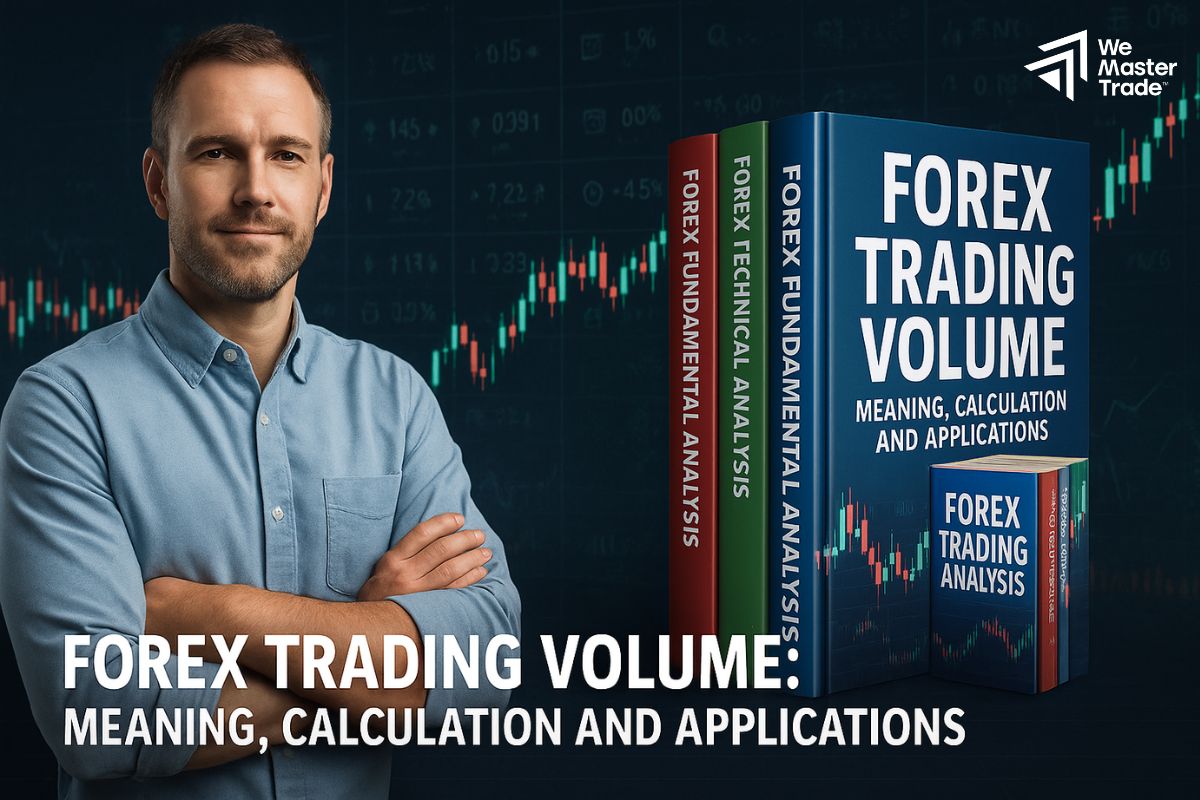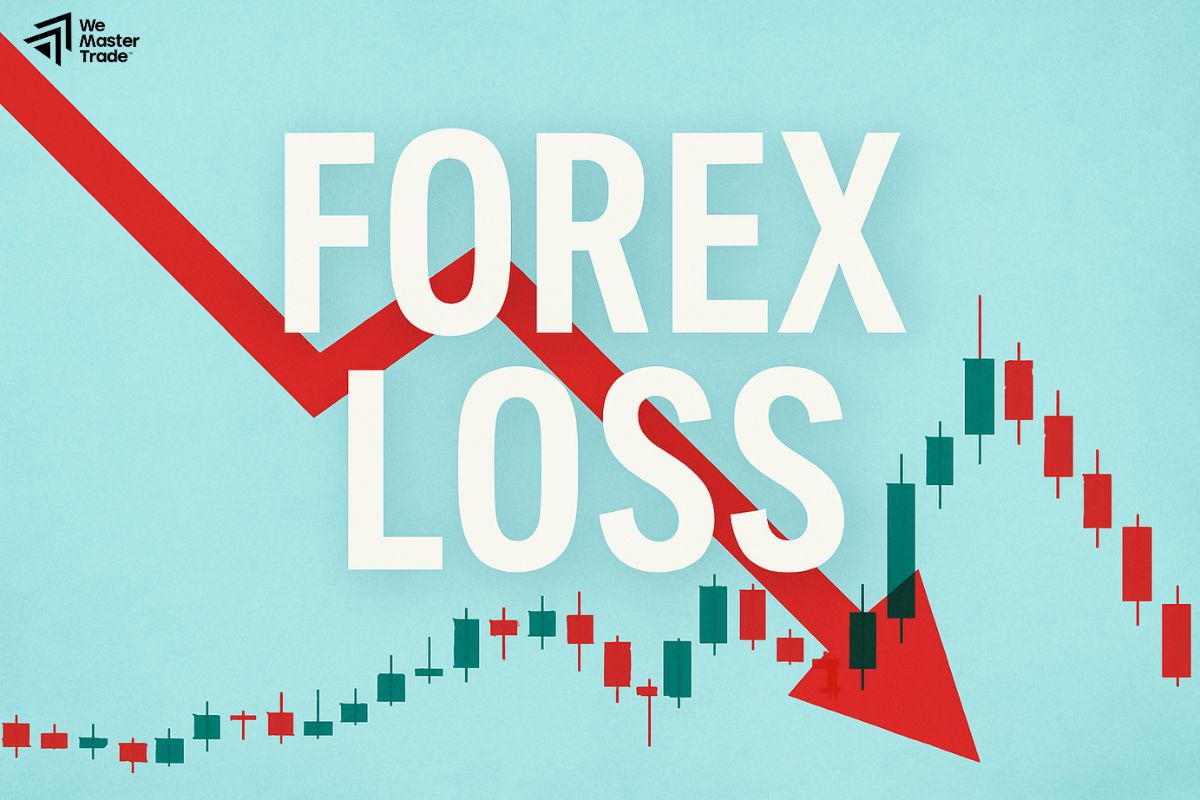Are you ready to start your trading journey? How to install MT4 is the first step to accessing one of the most powerful trading platforms available. Whether you are a beginner or an experienced trader, installing MT4 on your device is simple and essential to analyzing the financial markets. In this guide, we will guide you through the simple steps to download and install MT4, ensuring you can quickly get started with your trading strategies.
What is MT4?
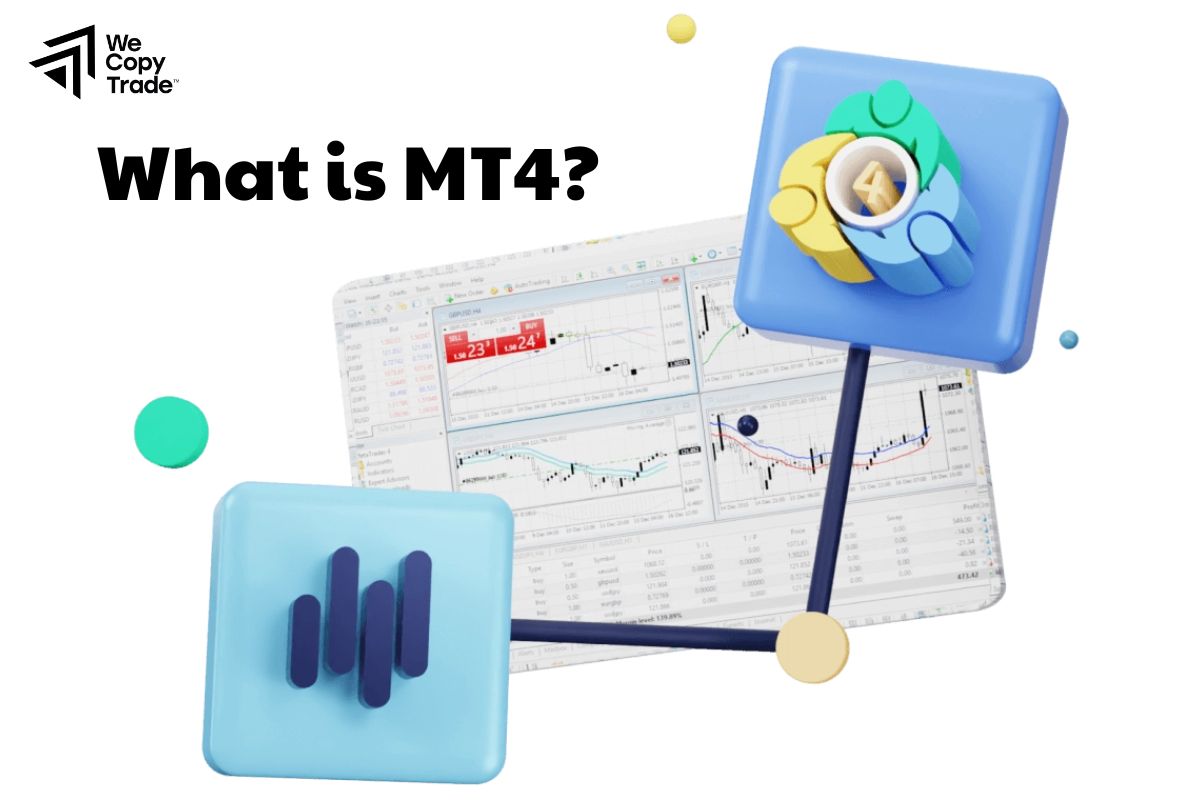
MetaTrader 4 is a popular electronic trading platform widely used by forex, CFD (Contract for Difference), and futures traders. Developed by MetaQuotes Software in 2005, MT4 has become a standard in the trading community due to its user-friendly interface and comprehensive features.
See more:
- What is the difference between MT4 vs MT5 trading platform
- What is MT4? What types of MT4 charting tools are there?
- Discover the top 12 popular and effective MT4 indicators
- MT4 Account Types – Which is Better for Forex Trading?
Key Features of MT4
- MT4 is designed with an intuitive layout that makes it easy for traders of all experience levels to navigate and execute trades.
- The platform provides a variety of chart types and technical analysis tools, including indicators, trend lines, and customizable time frames, allowing traders to analyze market trends effectively.
- MT4 supports various order types, including market orders, pending orders, stop orders, and trailing stops, providing traders with flexibility in executing their strategies.
- MT4 employs encryption protocols to ensure secure trading, protecting user data and transactions.
- MT4 can be accessed on multiple devices, including desktops (Windows and Mac), smartphones, and tablets (iOS and Android), allowing traders to stay connected and trade on the go.
Why Use MT4?

MT4 is favored by traders due to its powerful tools, reliability, and extensive support for automated trading. Its ability to cater to both novice and professional traders makes it a versatile choice for anyone looking to trade in the financial markets.
How to Install MT4 in Just 3 Minutes
Installing MetaTrader 4 (MT4) is a straightforward process. Here’s a quick guide to get you how to install MT4 in just three minutes:
How to install MT4 Software to Your Computer
Installing MT4 software on your computer is a simple process. Here is a step-by-step guide to help you how to install MT4 smoothly:
Step 1: Choose a broker
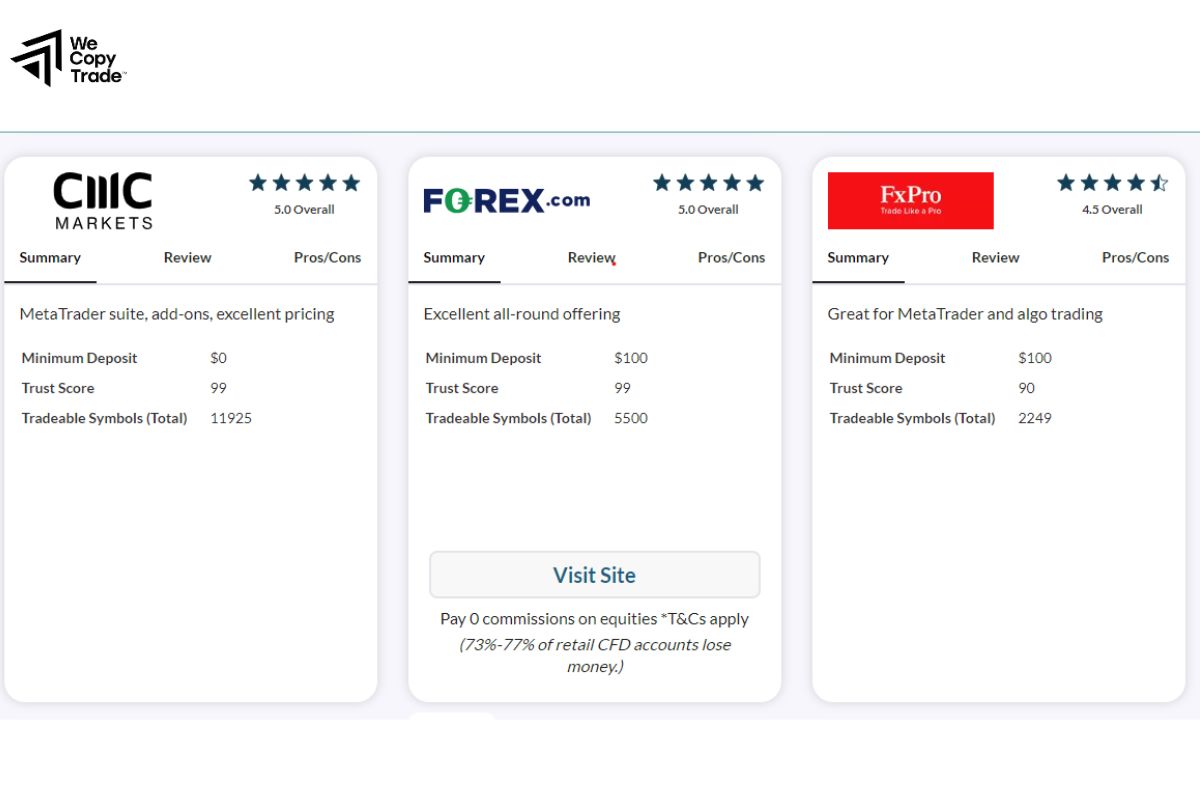
- Choose a broker that supports MT4. Most reputable brokers offer MT4 as part of their trading platform.
- Then, visit the official website of your chosen broker.
- Find the download section on the broker’s website, usually under “Trading Platforms” or “Downloads”.
- Next, click the link to download the MT4 installer, which is usually in .exe format.
Step 2: Run the installer
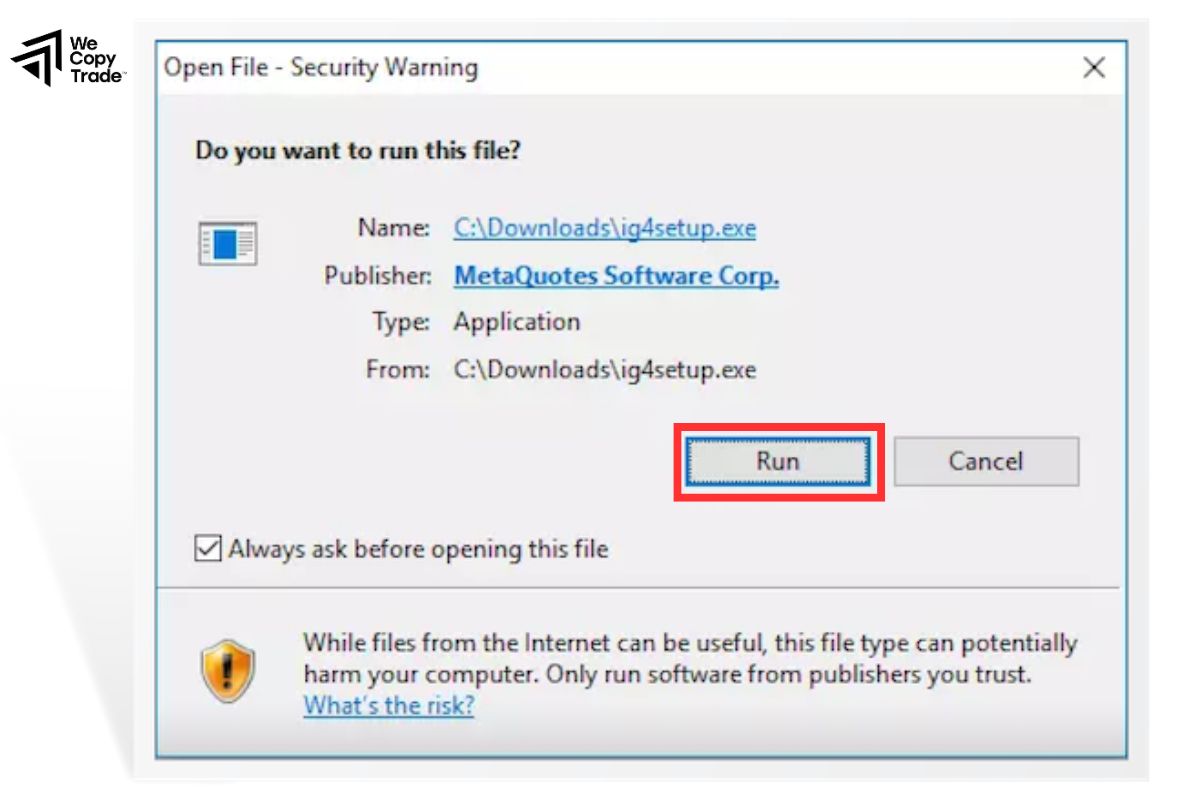
- Once the download is complete, locate the downloaded file and double-click the .exe file to start the installation process.
- If prompted by User Account Control (UAC), click Yes to allow the installation.
- The MT4 installation wizard will open. Click Next to continue.
- Read and accept the license agreement by checking the checkbox and clicking Next.
Step 3: Select the Installation Location
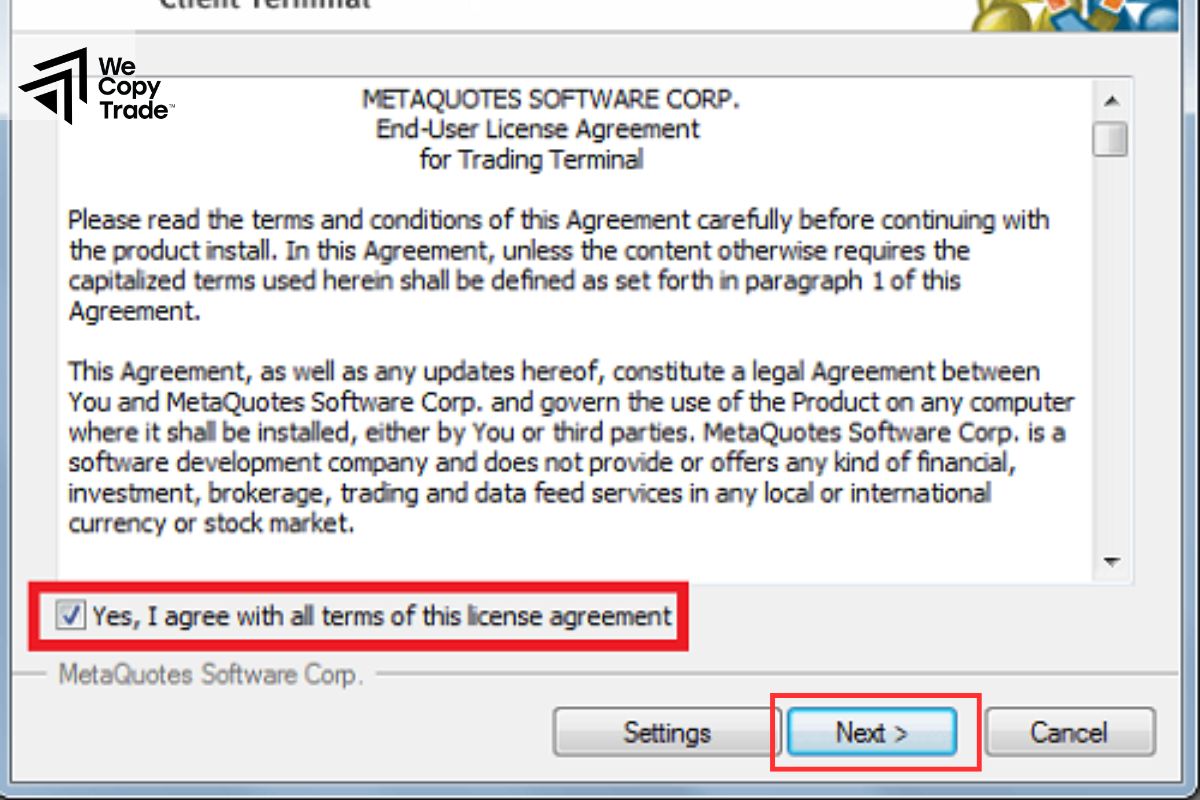
- You can keep the default installation path or choose a different folder. Click Next to continue.
- The installer may ask you to choose which components to install. You can usually leave them at the default. Click Next.
- Then, click Install to start the installation process. Wait for the installation to complete.
Step 4: Launch MT4
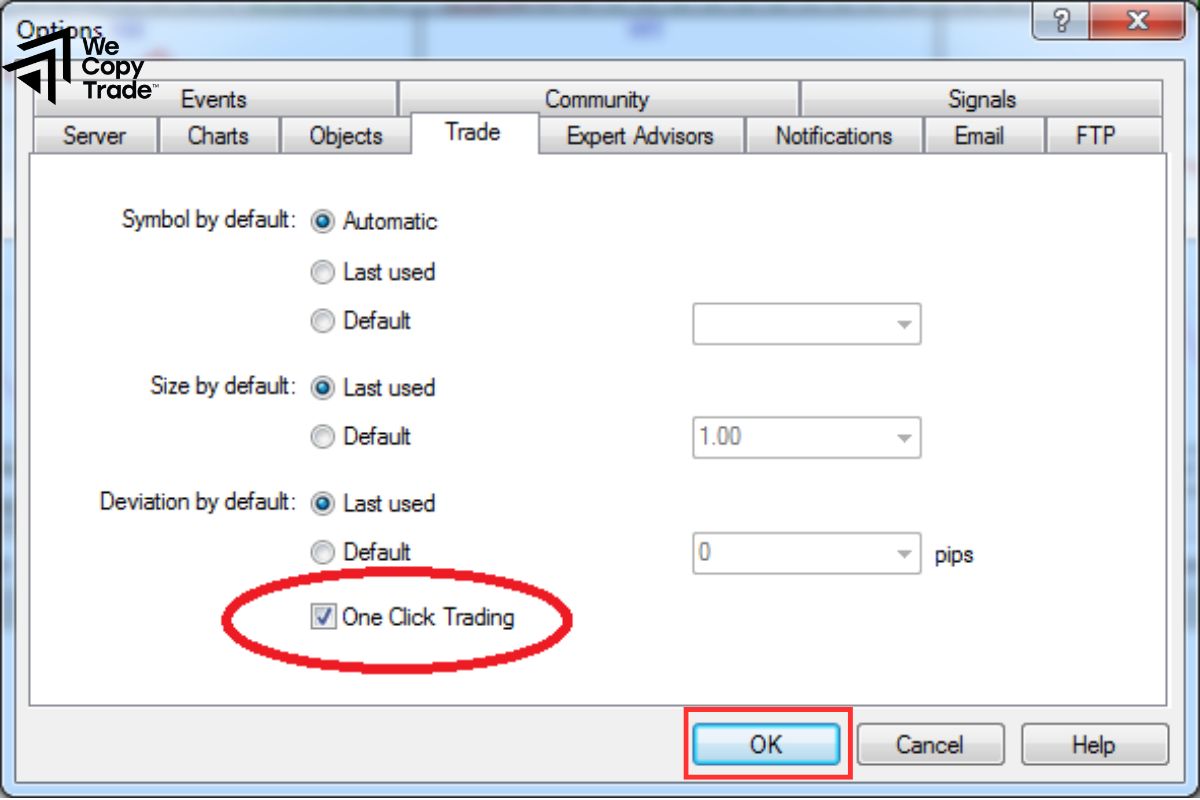
- Once the installation is complete, you can check the box to launch MT4 immediately and click Finish.
- When MT4 opens, you will see a login window. Enter the account credentials provided by your broker including account number, password, and server.
- Finally, click Log In to access your trading account.
How to install MT4 Software to Your Phone
How to install MT4 on your mobile is a simple process. Here are the step-by-step instructions for both iOS and Android devices:
For Android devices
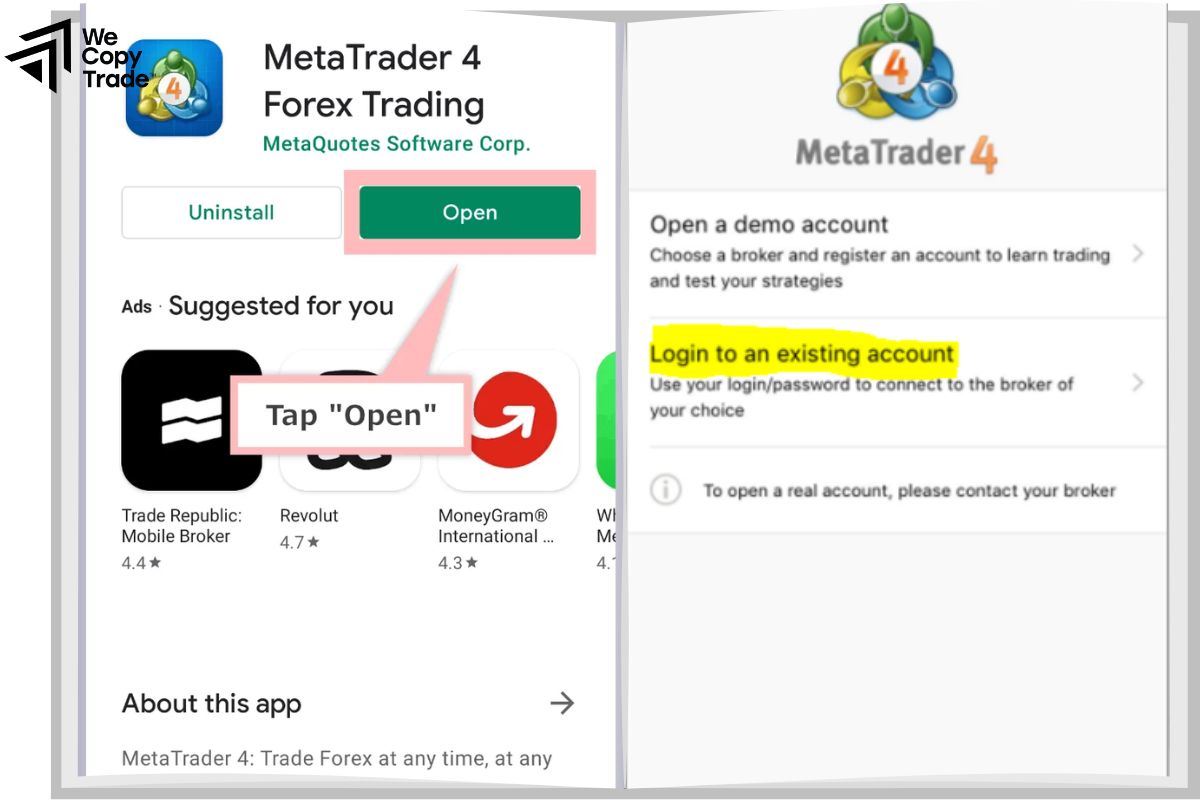
Step 1: Open the Google Play Store
- Locate and tap the Google Play Store icon on your Android device.
- In the search bar, type “MetaTrader 4” or “MT4” and tap the search icon.
- Next, tap the Install button. Wait for the app to download and install on your device.
Step 2: Launch the MT4 App
- Once the installation is complete, tap Open in the Play Store.
- When the app opens, you will see options to log in. Tap Sign in to an existing account if you already have an account
- Enter your account credentials including account number, password, and server and tap Sign in.
For iOS devices
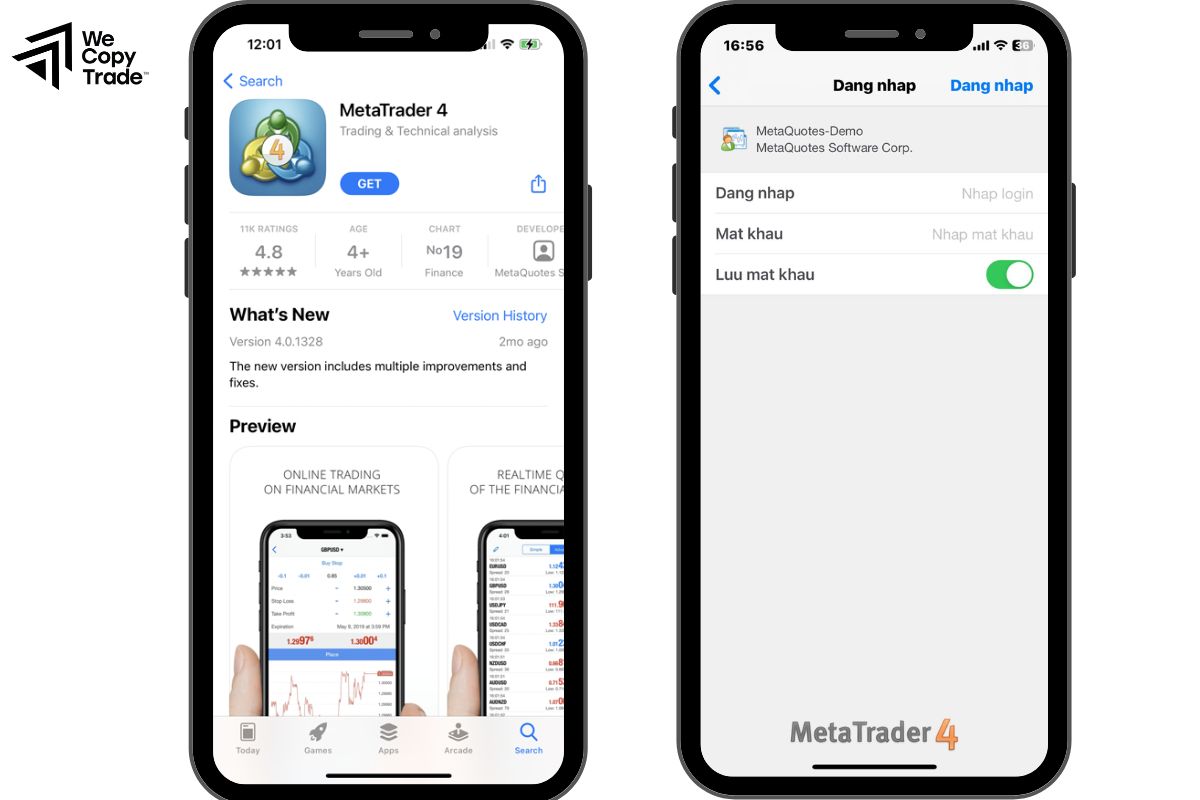
Step 1: Open the App Store
- Locate and tap the App Store icon on your iPhone or iPad.
- Tap the search tab at the bottom and type “MetaTrader 4” or “MT4” in the search bar.
- Then, tap the Get button or the cloud icon if you have previously downloaded it. You may need to authenticate with your Apple ID or use Face ID/Touch ID.
Step 2: Launch the MT4 App
- Once installed, tap Open in the App Store or find the MT4 app icon on your home screen.
- Once the app launches, select Sign in to an existing account.
- Finally, enter your account information including account number, password, and server and tap Sign In.
FAQ about how to install MT4
Here are some frequently asked questions (FAQs) regarding the installation of MetaTrader 4:
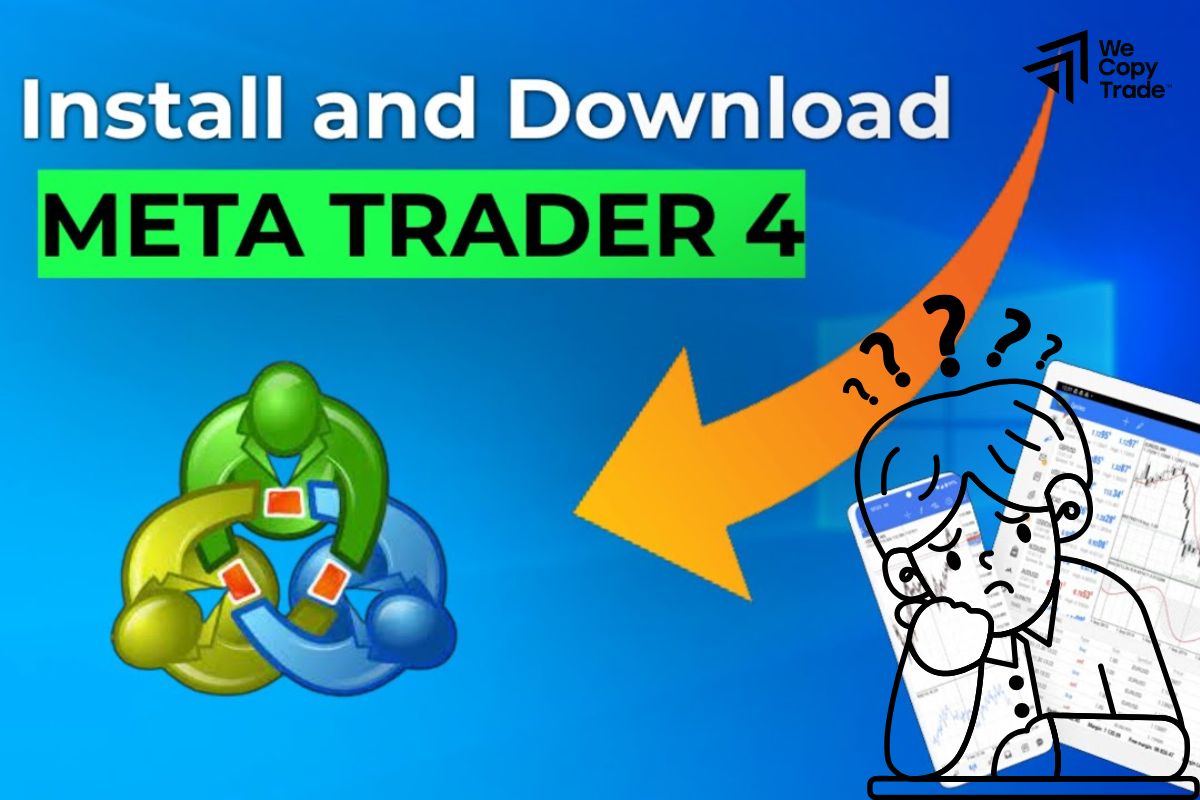
Is MT4 free to download?
- Yes, MT4 is free to download and use. However, you may need to open an account with a broker that offers MT4, and some brokers may have fees or commissions associated with trading.
Can I use a demo account on MT4?
- Yes, MT4 allows you to create a demo account to practice trading without risking real money. Most brokers offer demo accounts that you can set up during the installation process.
Can I use MT4 on multiple devices?
- Yes, you can install MT4 on multiple devices. You can log in to your trading account from different devices simultaneously, but be aware of any restrictions your broker may impose on multiple logins.
Conclusion
In conclusion, learning how to install MT4 is a crucial step for anyone looking to dive into the world of online trading. With its user-friendly interface and powerful features. If you found this guide helpful, don’t hesitate to share it with fellow traders and join the growing community of MT4 users. Download MT4 today and take the first step towards achieving your trading goals!
See now: