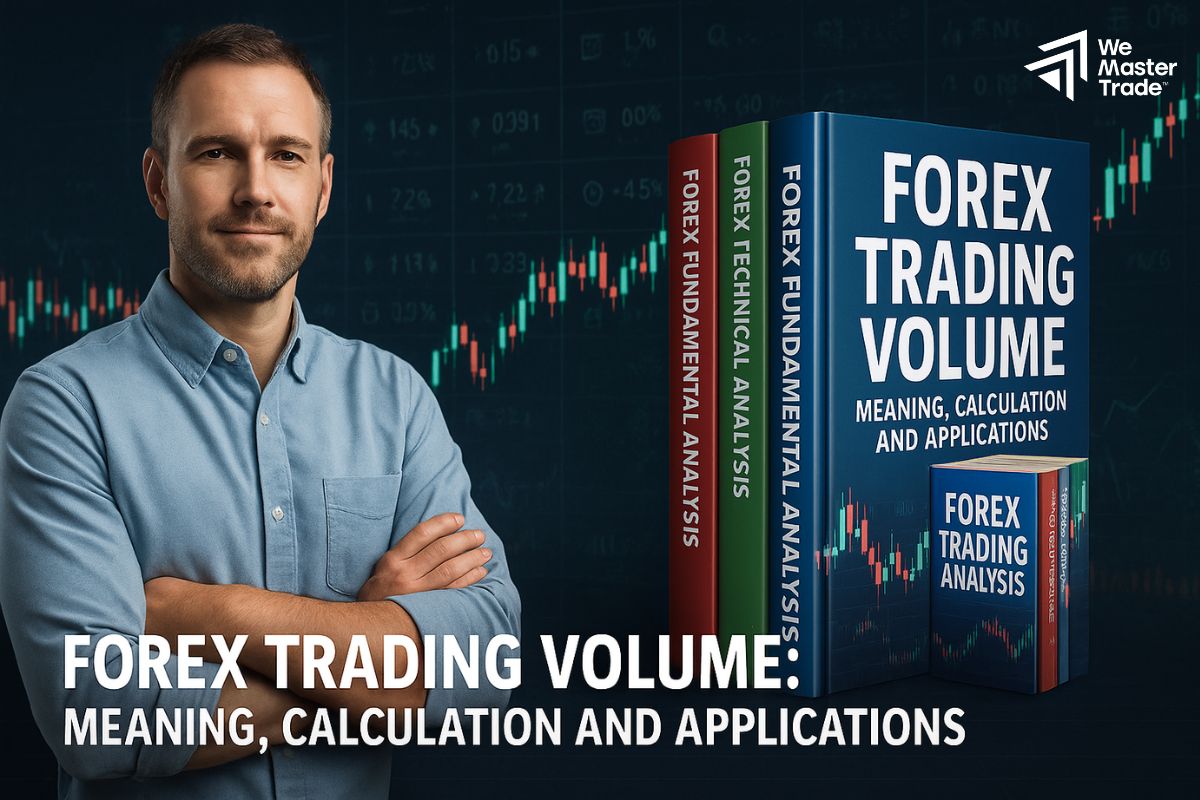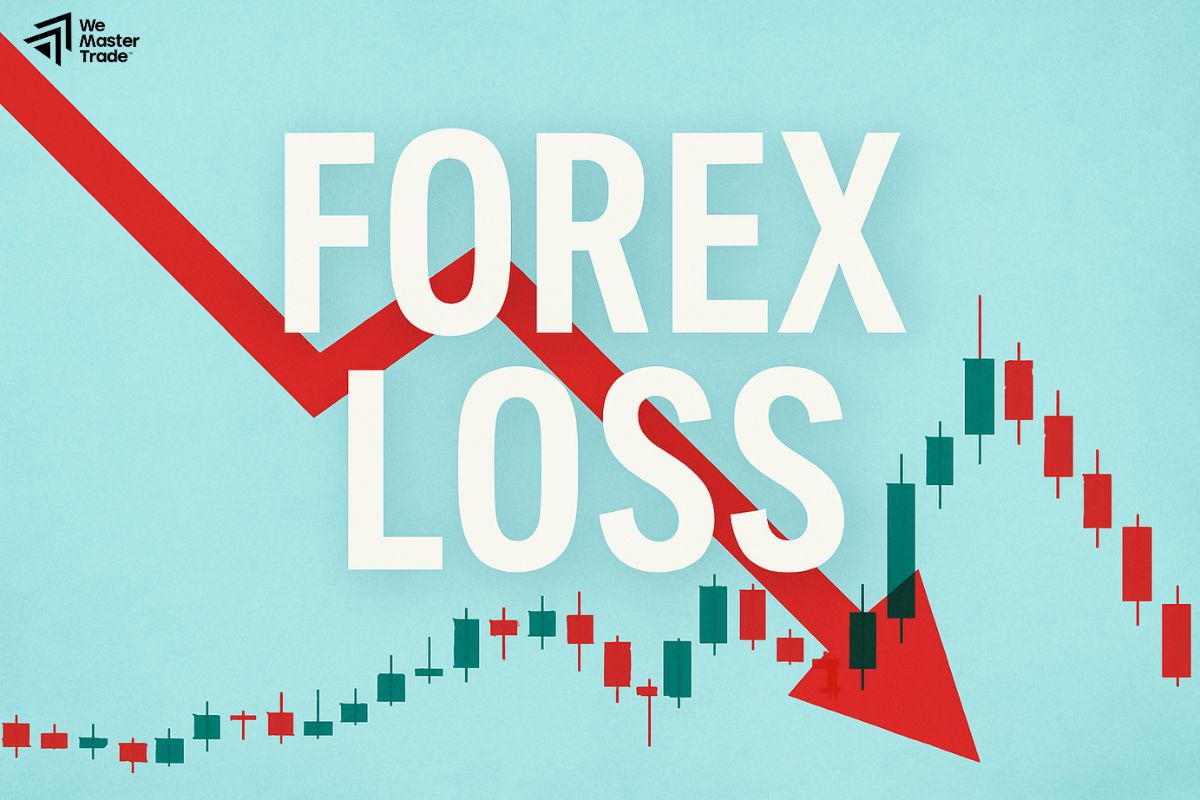Are you looking to try your hand at investing but don’t understand much about the market and how it works, so you’re still hesitant? Don’t worry, I have a suggestion that’s perfect for your needs. The MT4 demo account guide will be a virtual reality playground that will help you experience the real market. Let’s learn how to use this account from the following specific instructions!
What is a Metatrader 4 Demo Account?

MT4 demo account guide is a useful playground created to help new investors get acquainted with the financial market. Simply put, when using this account, traders have absolutely no risk because it is just a simulated account. Arranged with utilities similar to a real trading platform, you can freely explore and trade on many different markets such as forex, stocks, indices and commodities.
Using MT4 demo account guide helps investors practice their market analysis skills and test their trading strategies. Once they are confident, they can completely move on to trading with a real account.
See more:
- Detailed Guide on Downloading and Using MT4 for Beginners
- What is MT4? What types of MT4 charting tools are there?
- MT4 For Mobile Trading Platform – How to Download MT4
- MT4 Account Types – Which is Better for Forex Trading?
What are the features of an MT4 Demo Account?
For traders new to the financial market, choosing a suitable trading platform is extremely important. And the MT4 demo account is the perfect choice for you to start your investment journey. One of the outstanding features that makes the MT4 demo account so popular:
Realistic trading environment
- The layout and tools on MT4 are designed to be user-friendly, helping you quickly get acquainted and execute trading orders.
- You will be provided with accurate and fast price information, charts, and market news, just like when trading with real money.
Unlimited testing

- With the virtual amount of 50,000 pounds provided, you can freely practice different trading strategies without worrying about the risk of losing capital.
- MT4 supports you to create trading robots (Expert Advisors) to automate order execution. This is a great opportunity for you to explore and optimize your trading strategies.
Professional features, reasonable costs
- FXCM offers competitive spreads and attractive leverage, helping you maximize profits and minimize trading costs.
- You can access the demo account anytime, anywhere through any type of device such as desktop or mobile.
Detailed instructions on how to create an MT4 demo account guide
Step 1: Access the Client Area
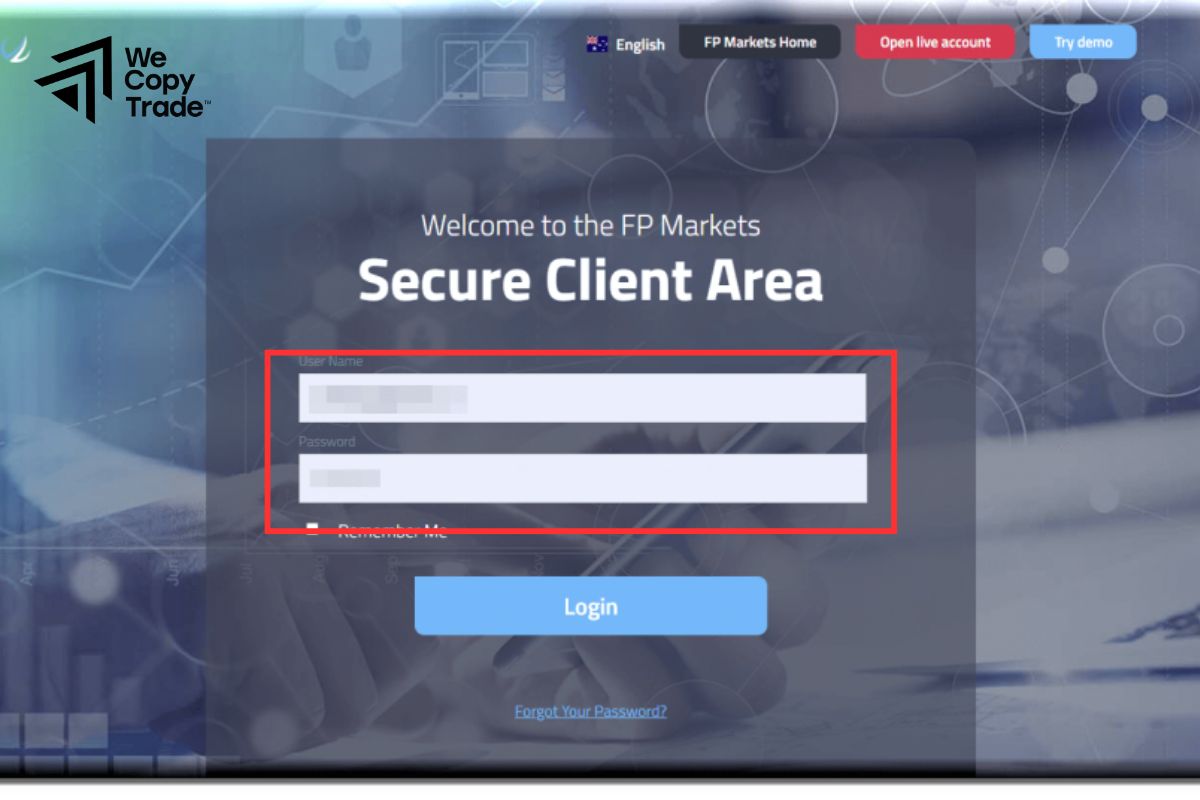
- First, you need to access the official website of the trading platform you have chosen.
- Find and click on the “Client Area” section located in the upper right corner of the screen.
Step 2: Register an account
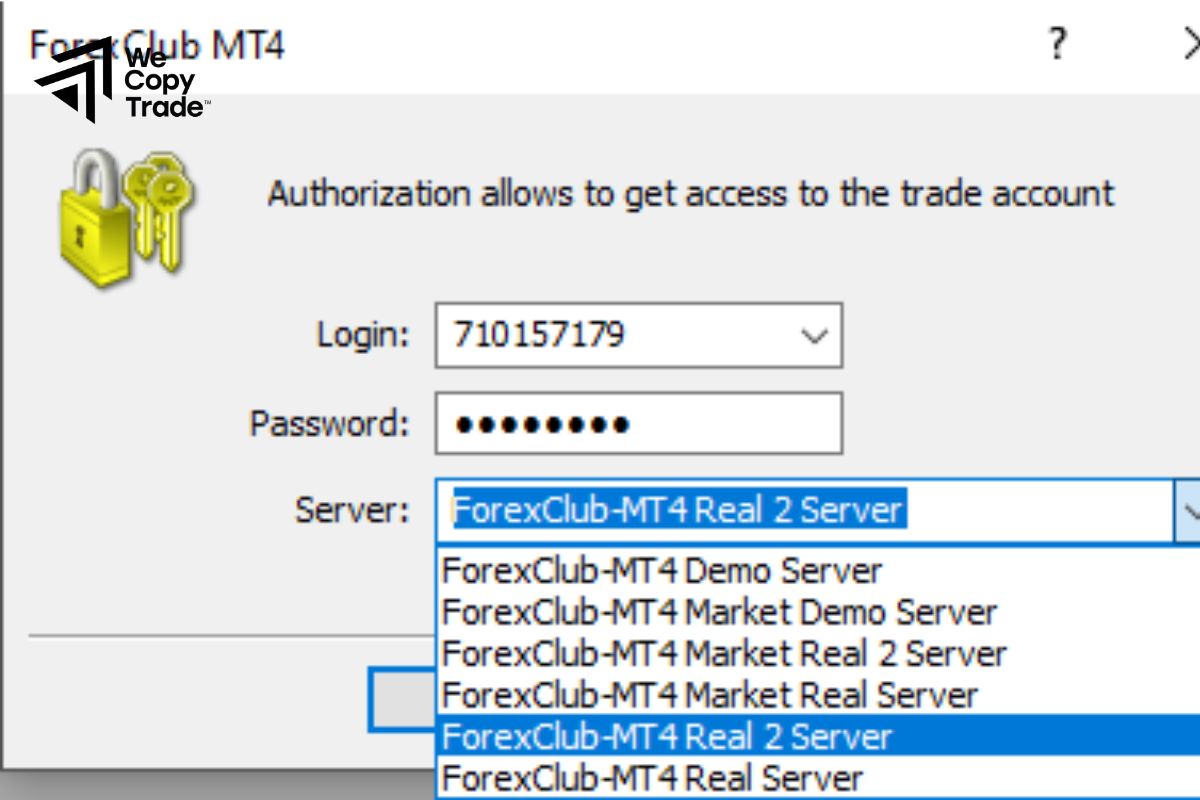
Click on the “Register” or “Join Now” button. Fill in all personal information as required by the system.
Step 3: Access the “Demo” tab
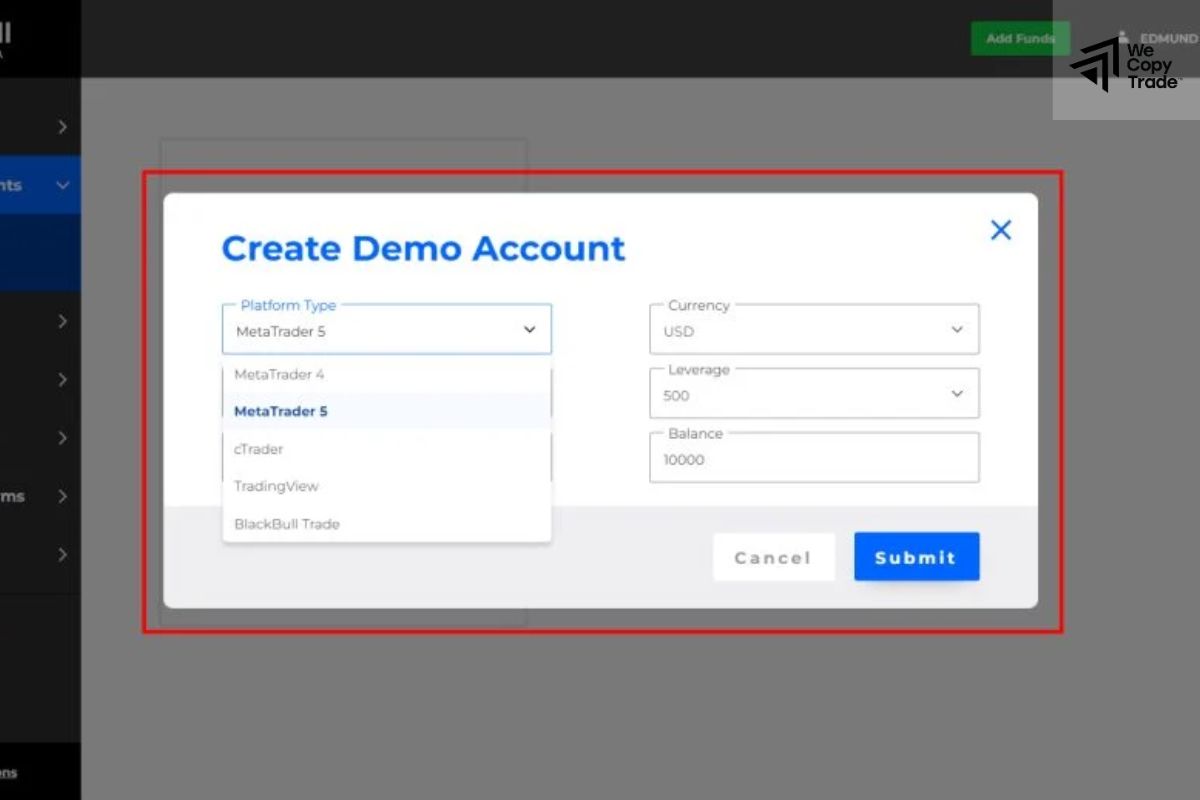
- After successfully logging in, you will be taken to the account management page.
- Find and click on the “Account” tab
- In this tab, you will see a sub-item called “Demo” or “Demo Account”. Click on it.
Step 4: Create a new demo account
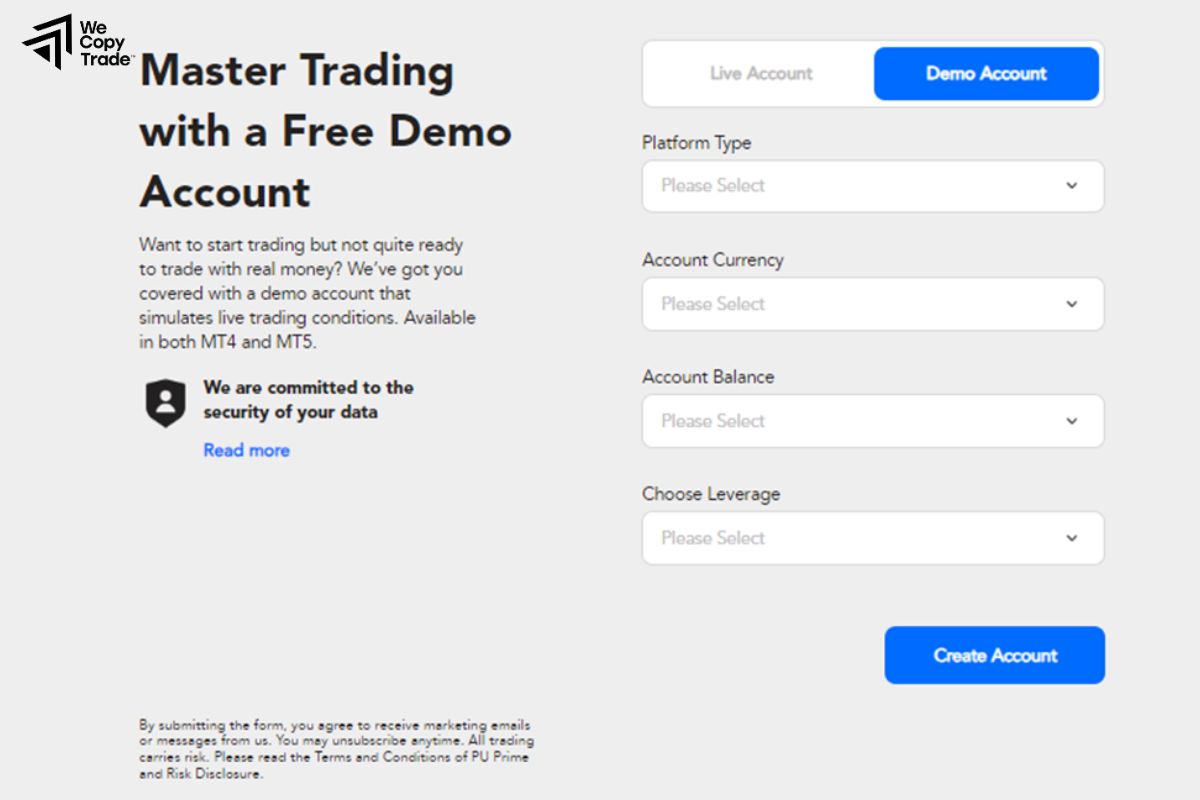
- In the list of MT4 demo account guide types, you will see the “MetaTrader 4” option. Select this account type.
- Some brokers will allow you to choose different trading conditions such as account type (Micro, Standard), leverage, currency pairs, etc. Choose the options that suit your needs.
- After completing the configuration steps, click the “Create” or “Submit” button to create a demo account.
Step 5: Set a password for the demo account
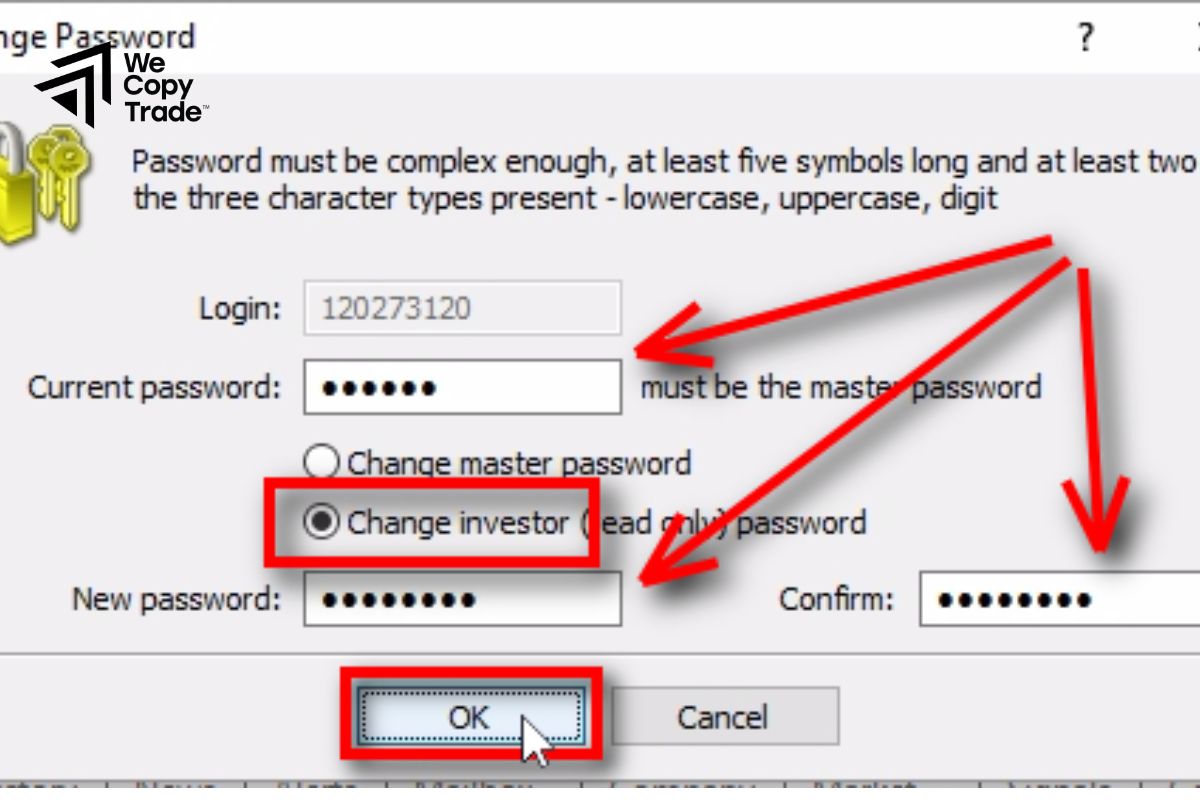
- After creating an account, you will see the new demo account appear in your list of accounts.
- Click on the icon or three-dot menu next to the demo account, select “Reset Password”.
- Enter the new password in the required fields and confirm it. Click “Confirm”.
Step 6: Save the login information
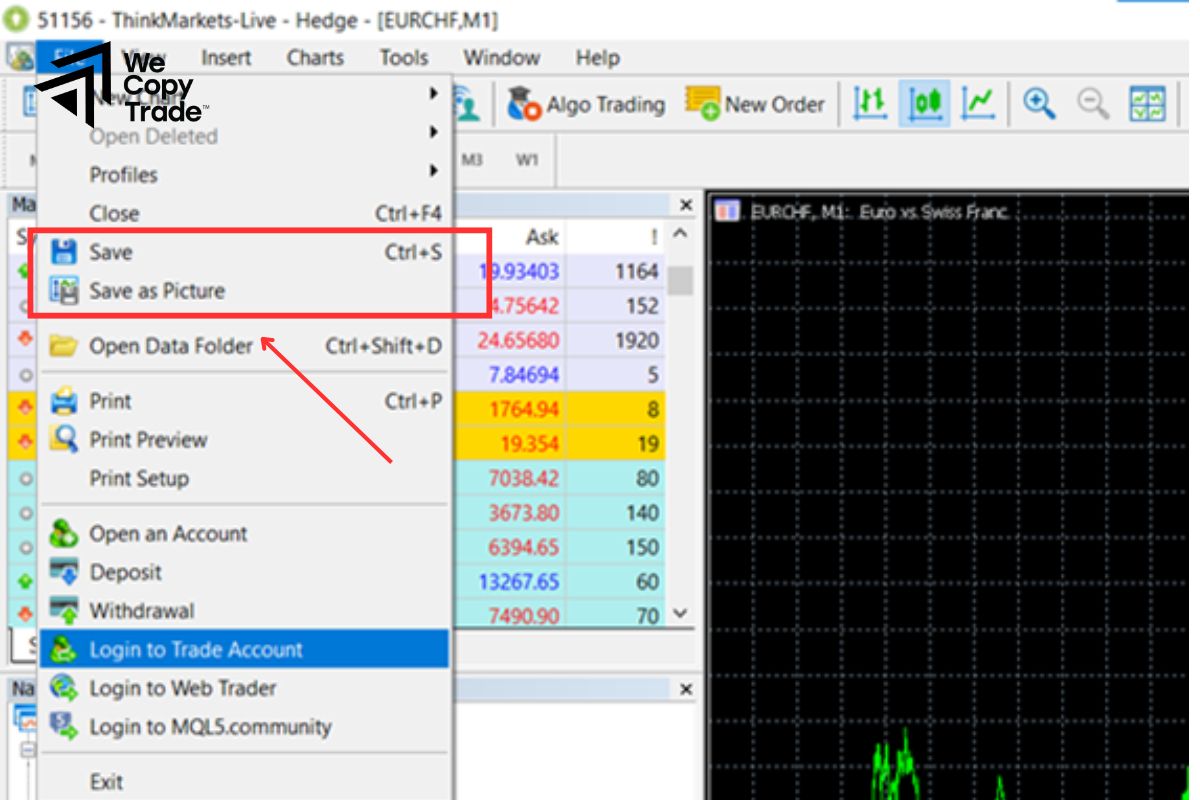
- Write down the login information (username, password, server address) of the demo account in a safe place in case you forget it
- Download MetaTrader 4 and install it on your PC
- Open MT4 software, enter demo account login information and start trading.
How to download MetaTrader 4
Let’s start your investment journey by following these steps to install MT4 demo account guide:
Step 1: Download the MT4 installer
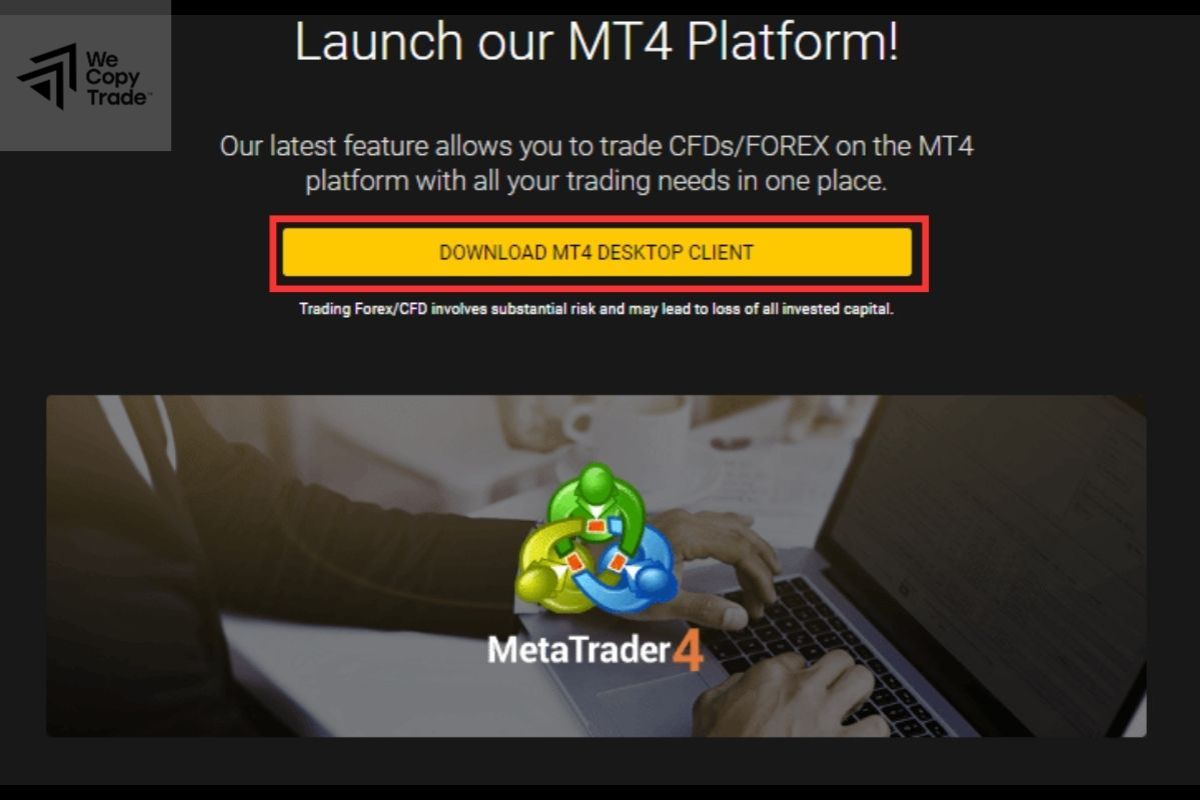
- First, you need to visit the official website of the exchange where you registered your account.
- Usually, you will find the MT4 download link under “Downloads”, “Trading Platforms” or “Documents”. Click on the link
- Be sure to choose the MT4 version that matches your Windows operating system (32-bit or 64-bit).
Step 2: Install MT4
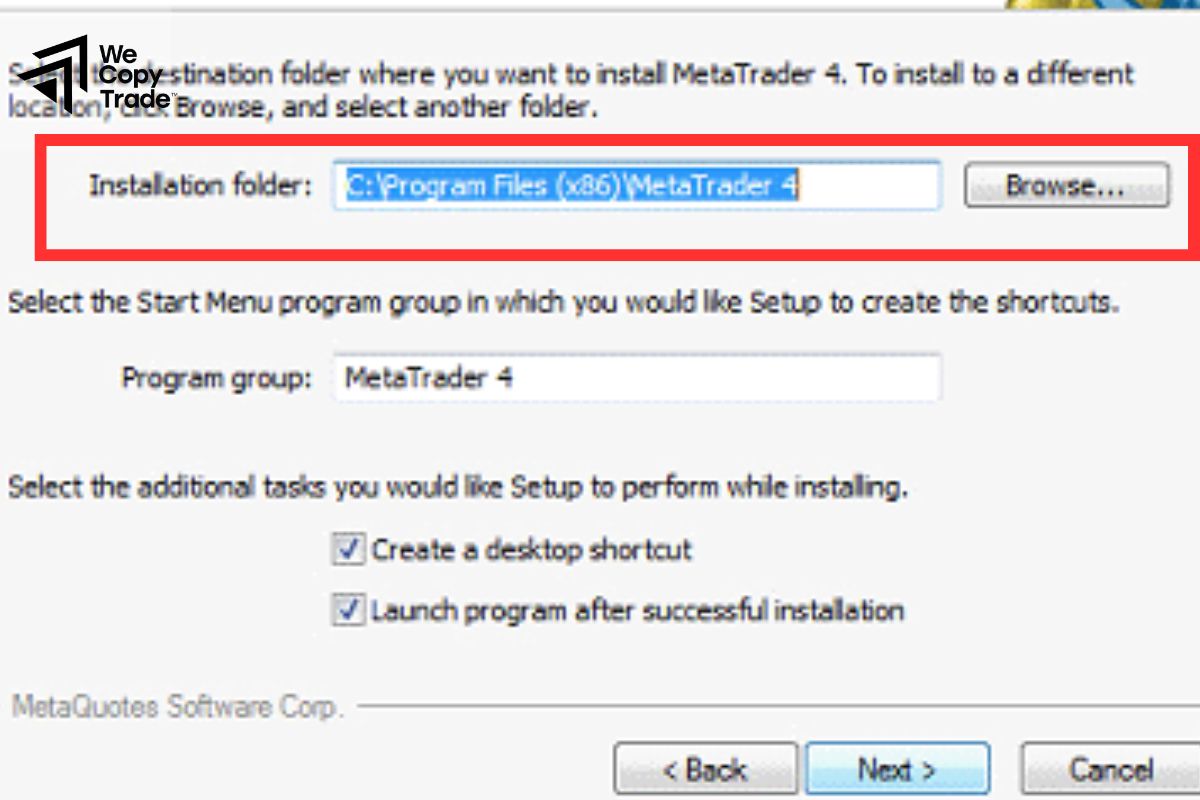
After the download is complete, find and double-click the MT4 installation file.
Follow the instructions:
- Select the installation language you want.
- Select the location where you want to store the MT4 software.
- Select the location where the MT4 icon is displayed in the Windows Start menu.
- If you want, you can choose to open the MQL5.community website after the installation is complete to learn more about MT4.
- Once you have completed the options, click the “Install” button to start the installation process.
Step 3: Complete the installation
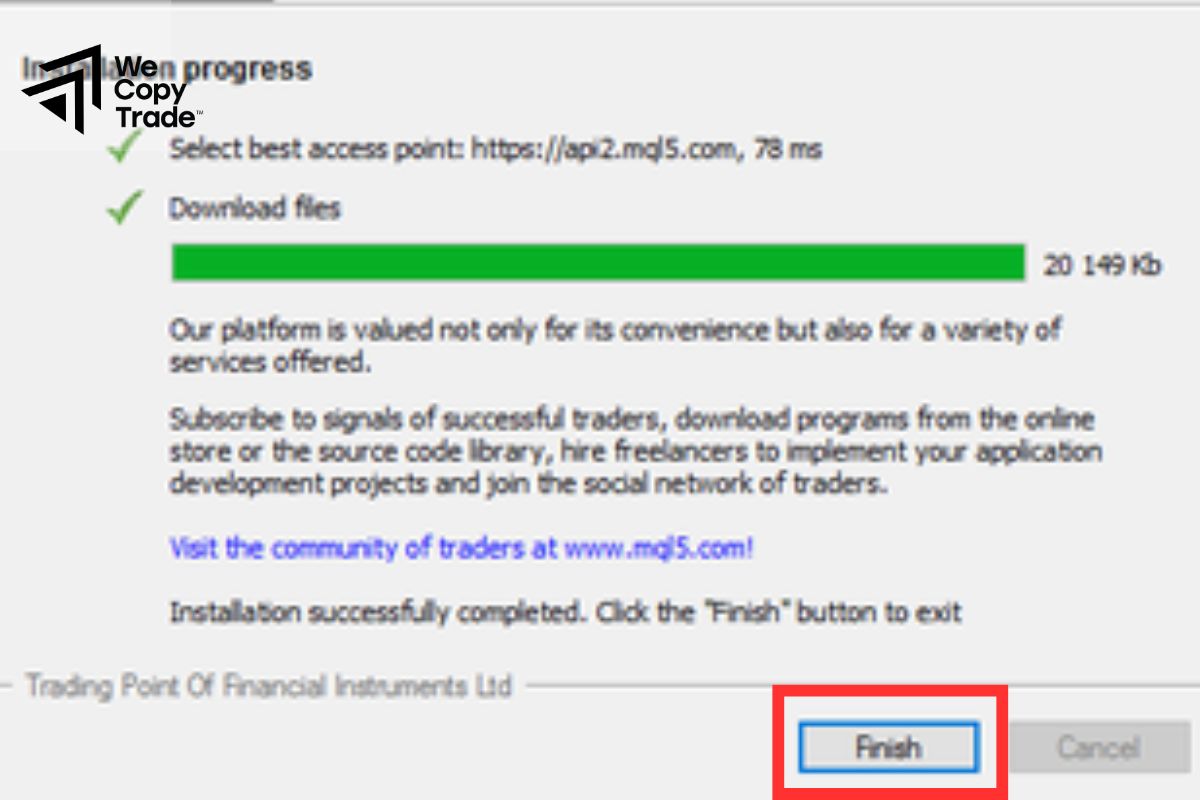
- The installation process will take place automatically. The installation time may vary depending on your computer configuration.
- After the installation is complete, MT4 will automatically launch.
- Enter your trading account login information to start using MT4.
How to Install MetaTrader 4 (MT4) on Linux
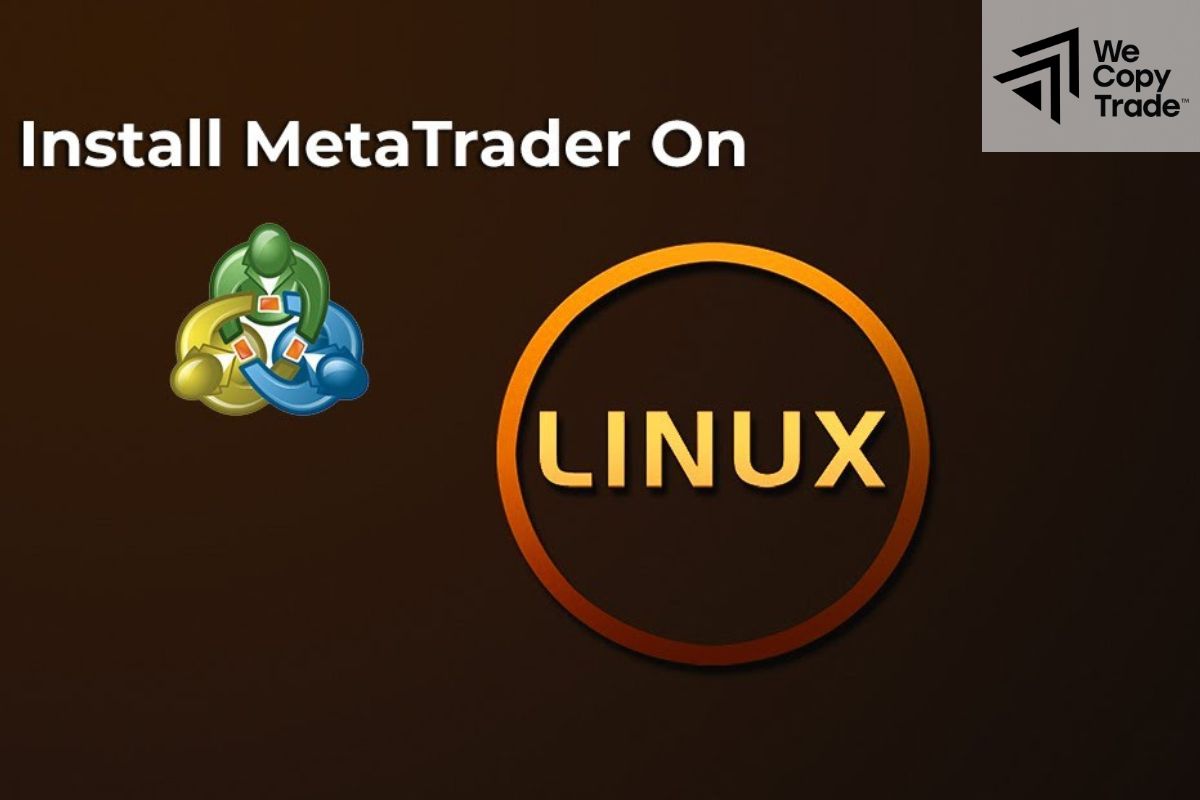
To use MT4 on Linux, we will use Wine software to simulate the Windows environment. Installation steps:
- Install Wine:
Open terminal: Press Ctrl+Alt+T to open the terminal window.
Install Wine: Type the following command and press Enter:
- Bash
- sudo apt install wine
Be careful when using scripts.
- Download MT4 installer:
Go to the website of the exchange you use and download the MT4 installation file (usually mt4setup.exe).
- Run the MT4 installer using Wine:
Right-click on the mt4setup.exe file and select “Open with” -> “Wine Windows Programs”.
The MT4 installation window will appear, follow the on-screen instructions to complete the installation process.
What Are the Benefits of using an MT4 Demo Account?

Benefits of using MT4 demo account guide:
- Get familiar with the market, understand how it works and the basic concepts of trading.
- Develop market analysis, trading decision-making skills and risk management.
- Build and test the effectiveness of trading strategies without taking financial risks.
- Get used to the psychological pressure of real trading.
Conclusion
In conclusion, you have understood what an MT4 demo account guide is as well as the steps to own a simulated account, right? Don’t hesitate any longer, create and use an account right away to quickly practice skills to help conquer the dream of becoming a successful investor today!